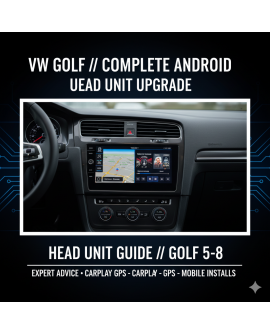
VW Golf Android Radio Installation Guide 2024
12/10/2025 | Sound Louder - Kaylow
VW Golf Android Radio Installation Guide 2024
The Volkswagen Golf is one of the world's most popular hatchbacks, known for its German engineering, practicality, and driving dynamics. Whether you own a classic Golf 5, a stylish Golf 6, the tech-savvy Golf 7, or the latest Golf 8, upgrading to a modern Android radio system brings cutting-edge technology that transforms your daily driving experience.
At Sound Louder, we've installed Android radios in hundreds of VW Golfs across Gauteng, Rustenburg, and Witbank. This comprehensive guide covers everything you need to know about upgrading your Golf with wireless Apple CarPlay, Android Auto, GPS navigation, and premium connectivity features.
Why Upgrade Your VW Golf Radio System?
Volkswagen's factory infotainment systems, while functional, lag behind modern smartphone technology. Here's what you gain with an Android radio upgrade:
Modern Technology Features
- ✓ Wireless Apple CarPlay and Android Auto
- ✓ Larger, higher-resolution displays (9-10 inches)
- ✓ Real-time navigation with free lifetime updates
- ✓ Advanced Bluetooth 5.0 connectivity
- ✓ WiFi hotspot and streaming capabilities
- ✓ Voice control via Google Assistant or Siri
- ✓ Access to Google Play Store apps
Superior Navigation
- ✓ Google Maps with live traffic for Johannesburg and Pretoria
- ✓ Waze integration for speed camera alerts
- ✓ Offline maps for areas without cell coverage
- ✓ Better POI database for South African locations
- ✓ Real-time route optimization
- ✓ Multi-stop trip planning
Enhanced Entertainment
- ✓ Spotify, Apple Music, YouTube Music, and local streaming apps
- ✓ High-quality audio processing and EQ controls
- ✓ Video playback support (when parked)
- ✓ Podcasts, audiobooks, and radio apps
- ✓ Screen mirroring for presentations or entertainment
Maintain VW Features
- ✓ Keep steering wheel controls fully functional
- ✓ Retain reversing camera and parking sensors
- ✓ Maintain climate control display (Golf 5/6)
- ✓ Preserve factory amplifier compatibility
- ✓ OEM-style interface options available
Best Android Radios for VW Golf by Generation
VW Golf 5 / Golf Mk5 (2004-2009)
The Golf 5 introduced modern styling and is still popular in South Africa. Upgrade options:
Budget-Friendly: 9-Inch Android 10 System - R4,500 - R6,500
- 9-inch capacitive touchscreen
- Android 10 operating system
- Wired Apple CarPlay and Android Auto
- GPS navigation with South African maps
- Bluetooth 5.0 for calls and music
- Reversing camera input
- Steering wheel control support
- FM/AM radio with RDS
Premium Option: 9-Inch Android 11 Wireless - R7,500 - R10,000
- Wireless Apple CarPlay and Android Auto
- Faster quad-core processor
- 4GB RAM / 64GB storage
- HD resolution (1280x720)
- WiFi connectivity built-in
- Enhanced audio DSP
- Split-screen multitasking
Golf 5 Specific Features:
- Direct replacement for RCD 300/RCD 500
- Maintains climate control functionality
- Compatible with Dynaudio systems
- No dashboard cutting required
- Plug-and-play wiring harness available
VW Golf 6 / Golf Mk6 (2009-2013)
The Golf 6 refined the formula with better materials and technology. Best upgrades:
Recommended: 9-Inch Android 11 Premium - R8,000 - R11,000
- 9-inch high-resolution display
- Android 11 with regular updates
- Wireless CarPlay and Android Auto
- Octa-core processor (smooth performance)
- 4GB RAM ensures no lag
- Built-in 4G LTE (with SIM card)
- Advanced GPS with GLONASS
- Premium audio equalization
Golf 6 GTI/R Special:
- Performance-themed interface options
- Integration with factory Dynaudio
- Sport mode display customization
- Custom boot animations (GTI/R logos)
- Enhanced subwoofer output for upgrades
Golf 6 Installation Notes:
- RCD 310/RCD 510 replacement
- Maintains all climate controls
- CAN bus integration for steering controls
- Retains MDI port functionality
- Compatible with OPS (optical parking system)
VW Golf 7 / Golf Mk7 (2013-2020)
The Golf 7 brought MQB platform technology. Premium upgrade options:
Standard: 10-Inch Android 11/12 - R10,000 - R14,000
- Large 10-inch touchscreen
- Latest Android 11 or 12 OS
- Wireless CarPlay/Android Auto standard
- Snapdragon processor for speed
- 6GB RAM / 128GB storage
- 4K video decoding capability
- Advanced voice recognition
- OTA (Over-The-Air) updates
Premium: 10.25-Inch Digital Cockpit Style - R15,000 - R20,000
- Ultra-wide 10.25-inch display
- VW Digital Cockpit inspired design
- Android 12 with custom VW UI
- Integration with factory digital cluster
- Gesture control support
- 360-degree camera capability
- Premium audio DSP (31-band EQ)
- Ambient lighting control
Golf 7 GTI/R Performance Package - R18,000 - R25,000
- 12.3-inch ultra-premium display
- Sport-focused interface themes
- Fender audio system integration
- Performance data display
- Track mode features
- Multiple camera views
Golf 7 Technical Requirements:
- MIB II system replacement
- Complex CAN gateway integration
- Must maintain proximity sensors
- Climate control integration critical
- Professional installation essential
VW Golf 8 / Golf Mk8 (2020-Present)
The latest Golf with advanced MIB 3 requires specialized upgrades:
Ultimate: 10-Inch Android 13 Premium Plus - R18,000 - R30,000
- Latest Android 13 operating system
- Seamless MIB 3 integration
- Maintains Digital Cockpit functionality
- Wireless everything (CarPlay, Android Auto, charging)
- AI-powered voice assistant
- Cloud services integration
- Maintains all VW Connect features
- OTA firmware updates
Golf 8 Critical Considerations:
- Most complex VW installation
- Must preserve capacitive controls
- Digital cluster integration required
- Warranty implications (use authorized installer)
- Higher cost due to advanced technology
- Not all aftermarket systems compatible
Professional Installation Process
Installing an Android radio in a VW Golf requires expertise and proper tools. Here's our proven process:
Step 1: Pre-Installation Planning (20-30 minutes)
- Verify exact Golf model, year, and trim level
- Identify current head unit (RCD 300, RCD 510, MIB II, etc.)
- Check for factory amplifier and speaker configuration
- Assess parking sensor and camera integration needs
- Discuss feature priorities and budget
- Provide accurate quote including all adapters
Step 2: Dashboard Disassembly (30-60 minutes)
Golf 5/6 Process:
- Remove climate control panel carefully
- Extract factory radio unit
- Disconnect wiring harnesses
- Remove mounting cage
- Preserve all trim clips and fasteners
Golf 7/8 Process:
- More complex trim panel removal
- Disconnect capacitive touch panels (Golf 8)
- Careful handling of digital components
- Multiple connector types
- Anti-static precautions required
Step 3: Wiring Integration (60-90 minutes)
- Power Supply: Connect to VW-specific harness adapter
- Speaker Wiring: Match factory outputs or integrate amplifier
- CAN Bus: Install gateway for steering wheel and vehicle data
- Camera Integration: Connect factory or aftermarket cameras
- Parking Sensors: Wire OPS display to new head unit
- Antennas: Connect AM/FM, GPS, and WiFi antennas
- USB/AUX: Route cables to accessible locations
Step 4: System Installation and Testing (45-60 minutes)
- Secure new Android unit in dashboard
- Professional cable management behind dash
- Reinstall trim panels and controls
- Verify perfect fitment (no gaps or rattles)
- Test all functions systematically
- Check steering wheel buttons
- Verify camera and sensor operation
Step 5: Configuration and Setup (30-45 minutes)
- Android system optimization
- Steering wheel control programming
- Camera calibration and guidelines
- Sound system tuning and EQ adjustment
- GPS and navigation setup
- Bluetooth device pairing
- CarPlay/Android Auto configuration
Step 6: Customer Training (20-30 minutes)
- Complete feature walkthrough
- Navigation and maps tutorial
- Voice command demonstration
- App installation guidance
- Troubleshooting tips
- Maintenance recommendations
Installation Time by Model:
- Golf 5/6: 3-4 hours
- Golf 7: 4-5 hours
- Golf 8: 5-7 hours (most complex)
Cost Breakdown for VW Golf Upgrades
Golf 5 (2004-2009)
Basic Package: R6,000 - R8,500
- 9-inch Android 10 system: R4,500
- Professional installation: R1,200
- VW-specific wiring harness: R500
- Steering wheel adapter: R300
- Optional reversing camera: R1,500
Premium Package: R10,500 - R13,000
- 9-inch wireless Android 11: R7,500
- Professional installation: R1,500
- Premium adapters: R800
- HD camera: R2,000
- Front dash cam: R1,200
Golf 6 (2009-2013)
Recommended Package: R11,000 - R15,000
- 9-inch premium Android 11: R8,000
- Expert installation: R1,800
- CAN bus gateway: R800
- Camera system: R2,000
- Speaker upgrade (optional): R2,500
GTI/R Special Package: R14,000 - R18,000
- Premium Android system: R10,000
- GTI-specific installation: R2,000
- Dynaudio integration: R1,500
- Multi-camera setup: R3,000
- Custom themes: R500
Golf 7 (2013-2020)
Standard Package: R14,000 - R19,000
- 10-inch Android 12 system: R12,000
- Complex installation: R2,500
- MIB II integration: R1,500
- Camera system: R2,500
Premium Digital Package: R20,000 - R28,000
- 10.25-inch premium system: R16,000
- Advanced integration: R3,000
- 360-camera system: R5,000
- Fender system optimization: R2,000
- Ambient lighting: R2,000
Golf 8 (2020-Present)
Ultimate Package: R22,000 - R35,000
- Android 13 premium system: R18,000
- Highly complex installation: R4,000
- MIB 3 integration modules: R3,000
- Advanced camera systems: R6,000
- Full feature retention: R4,000
Golf-Specific Installation Challenges
Climate Control Integration
Golf 5/6:
- Maintain physical climate controls
- Some systems integrate climate display
- Climatronic requires special adapters
- Temperature display on new screen option
Golf 7:
- Touchscreen climate controls must function
- CAN bus communication critical
- Climate info displayed on Android screen
- Professional calibration required
Golf 8:
- Capacitive slider controls must work
- Haptic feedback preservation
- Climate control extremely complex
- Only premium systems fully compatible
Steering Wheel Controls
- Golf 5/6: Standard CAN adapter works well
- Golf 7: Multi-function steering requires advanced gateway
- Golf 8: Capacitive controls need specialized integration
- All Models: Voice control buttons must function
Factory Amplifier Systems
Standard Systems:
- Basic integration with adapters
- Good sound quality maintained
- Simple speaker-level outputs work
Dynaudio (Golf 6 GTI/R):
- Premium sound system requires special adapter
- Maintains excellent audio quality
- Amplifier location in spare wheel well
- Professional tuning recommended
Fender System (Golf 7):
- Complex integration required
- Multiple amplifiers and speakers
- Premium DSP needed for best results
- Worth the effort for audiophiles
Frequently Asked Questions
Will this void my VW warranty?
Professional installation using VW-specific harnesses doesn't typically void warranty as we don't modify factory wiring. For Golf 8 models under warranty, we recommend authorized installers. Always check with your VW dealer if concerned.
Can I keep my Multi-Function Display (MFD)?
Yes! On Golf 5/6, the instrument cluster MFD functions independently. On Golf 7/8 with digital cockpits, advanced systems maintain full integration.
What about my parking sensors and camera?
All are retained and displayed on the new screen. Visual and audio parking warnings continue to function. Many customers report better visibility on larger Android screens.
Will steering wheel buttons still work?
Absolutely! Volume, track control, phone, and voice command buttons all work through CAN bus integration. On Golf 7/8, even multi-function controls are preserved.
Can I still use my MDI port?
Golf 6 MDI functionality can be maintained with proper adapters. However, wireless CarPlay/Android Auto makes MDI largely unnecessary.
How difficult is Golf 8 installation?
Golf 8 is the most complex VW installation due to MIB 3 system and capacitive controls. Only experienced technicians with specialized tools should attempt it. DIY installation not recommended.
What about OTA updates from VW?
On Golf 8, advanced integration systems allow VW OTA updates to continue. This is critical for maintaining vehicle features and compliance.
Can I upgrade my speakers too?
Yes! We offer complete audio upgrades:
- Component speakers: R2,500 - R6,000
- Amplifiers: R3,000 - R8,000
- Subwoofers: R2,500 - R10,000
- Complete system packages available
Is wireless CarPlay reliable?
Modern wireless systems are very reliable with quick connections (5-10 seconds). Battery drain is manageable, and convenience far outweighs minor disadvantages.
Additional Upgrades for Your Golf
Camera Systems
HD Reversing Camera: R1,500 - R2,500
- Replaces or upgrades factory camera
- Night vision capability
- Dynamic parking guidelines
- Discrete installation
360-Degree View: R5,000 - R8,000
- Four cameras for complete coverage
- Bird's eye view display
- Perfect for tight parking
- Popular on Golf 7 GTI/R
Dash Cam Integration: R2,000 - R4,500
- Front and rear cameras
- Accident protection
- Parking mode monitoring
- Display on Android screen
Audio Enhancements
Speaker Upgrades: R2,500 - R6,000
- Component speakers for front doors
- Dramatic improvement over factory
- Direct fit in factory locations
- Various brands and price points
Subwoofer Systems: R3,000 - R10,000
- Compact designs for Golf hatch space
- Powered or passive options
- Deep bass without losing cargo room
- Multiple power levels available
Related Installation Guides
Explore our other vehicle-specific installation guides:
- BMW 3 Series Android Radio Installation - German engineering meets modern tech
- Mercedes-Benz Android Radio Installation - Luxury vehicle upgrades
- Toyota Hilux Android Radio Installation - South Africa's best-selling bakkie
- Ford Ranger Android Radio Installation - Popular bakkie upgrade
- Car Reversing Camera Installation - Improve parking safety
Budget-conscious? Check our guide to Android radios under R5000 with excellent features.
Comparing systems? Read our Android Auto vs Apple CarPlay guide to make the right choice.
Need connection help? Our complete phone connection guide has you covered.
Why Choose Sound Louder for Your Golf Upgrade?
- VW Specialists: Extensive experience with all Golf generations
- Proper Tools: VW-specific extraction tools prevent damage
- Quality Products: Only systems we trust and recommend
- Mobile Serv
